You’ve made your website, and you’re ready to promote it and get your products/services out there, right? Before you do, have you checked your website accessibility? This involves removing any barriers that could prevent interaction by the people using your website. In this article we’ll tell you the basic things you need to include in your website to make it accessible to everyone.
Ways to make your website accessible
Text alternatives
When using images, video or audio, an alternative text should be available to describe what the user should be seeing or hearing. This is helpful if the page doesn’t load the media properly, or if the user has hearing or sight problems. Known as the alt-text, this should be a short description of what the image, video or audio is conveying.
Subtitles
Used on videos, subtitles should be provided for those with hearing problems. This is so that the user can easily follow what’s being said. If you create your own videos, you can include text subtitles yourself, or if your video is put on YouTube, there’s an option where the user can turn subtitles on. On some higher level websites, sign language on videos are necessary so that deaf users can understand what is being said. This is pre-recorded and put in the corner of the video, as seen on TV programmes.
Volume control
A basic right a user should have is to be able to control the volume of video or audio on a website. Having this feature will most likely lead to more time being spent on that page as it means that the user is in control, and isn’t put off by audio that is too loud or quiet.
Page titles
This is most commonly used, but it’s important not to forget about it. Every page should include a title which defines what the page is about. This is similar for headings and labels, which should be used to let the user know what the next section will be about.
Three flashes or below threshold
Users that may be prone to seizures can be easily triggered by flashing images, and so it’s important to ensure that any flashing material that you produce is kept to three flashes or below in any one second period. This is so that the user can view the content without being limited to alternative text.
There are lots more factors to consider when making your website accessible. If you’d like more information on how to make your website accessible, click here or contact us via our Contact page.

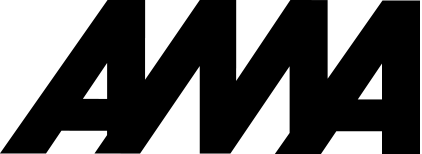
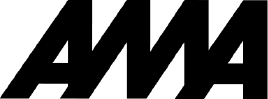



 Back to all articles
Back to all articles