If you’re finding it hard to keep up with online business tasks on a day-to-day basis, there’s a new way to manage them that’s about to make your life much easier – it’s called ‘IFTTT’, but what is it and what does it do?
This free to use web-based service offers a simple way to automate a vast range of web-based tasks, saving you time and reducing admin. IFTTT stands for ‘If This Then That’ – connecting various apps, services and platforms together through a series of ‘recipes’. As the name suggests, it allows you to create a chain reaction whereby if you do this, then that will automatically happen.
Sounds confusing, right? But it’s actually really simple. As an example, the ‘this’ could be posting a status on Twitter, and the ‘that’ could be automatically updating your Facebook account with the same post.
How to use IFTTT – a recipe for online success
First of all, you’ll need to set up an IFTTT account and connect all of the online platforms you want to use. You can’t configure tasks to actions without linking in your social media, email accounts or apps, so think about the platforms you use and what you want to gain from using IFTTT.
Some of the services you can link include:
- Buzzfeed
- Dropbox
- Fiverr
- Evernote
- SMS
You can search for your required service once you’re logged into your account and activate it straight away.
Once it’s activated (which will require you to login via the IFTTT platform to create a connection), you can then select a trigger to define the action/outcome you want, such as:
- If I post an Instagram photo, then save it to my Dropbox account.
- If I post a Twitter update with the ‘x’ hashtag, then also post it to my Facebook account.
- If I add a contact to my phone, then add it to ‘x’ spreadsheet.
- If someone mentions my business in a Twitter comment, then email me a notification to ‘x’ account.
This is only a very basic overview of how to use IFTTT – you’ll need to have a play around with your account to see the myriad of options for actions/triggers available, but this should give you an idea of what IFTTT is and how it can help you speed up processes online.
The great thing is that the IFTTT service is very intuitive and easy to use, so once you choose a platform/channel/service, you’ll be presented with all the options available to you. Then you can select the trigger (the ‘if’) and define the action (the ‘then’) – in other words, choose your recipe.
It’s a great way to help you manage your social media, create alerts that require fast action, and organise and store information.
Why not set up an account and see for yourself what IFTTT is all about? A little play around on the platform will soon give you plenty of inspiration and ideas of how to use it for your business.

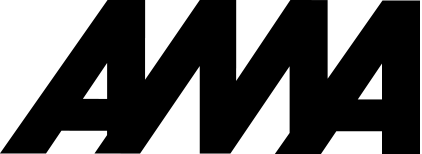
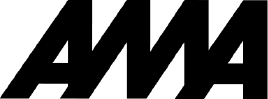



 Back to all articles
Back to all articles