Summer is finally here, and on the inevitable rainy days your children may stay inside playing on the iPad. According to reports by the NSPCC, one in five 8-11 year olds, and seven in ten 12-18 year olds have a social media account online. Along with this, nowadays various devices are available for people of all ages to use. Children tend to have iPads or iPods as opposed to actual phones, but these have the same basic functionality just without the ability to call someone. This means they can easily access the internet, through a browser or apps. It’s important to know how to keep your child safe, so you can relax when they want to go online or play games.
Here are our do’s and don’ts on keeping your child safe online.
Do:
1. Start discussing at an early age – Statistically, children tend to absorb more information at a young age as opposed to when they grow up. It’s best to teach them right from wrong as soon as possible, as they’re more likely to listen and take it in. Explain the dangers of the internet, but don’t forget to also discuss the things that can protect us, such as passwords.
2. Spend time with them – They don’t have to use the computer or the tablet on their own, you can take the time to watch videos or play online games with them. Not only does this strengthen the bond between you and your child, but this quality time can be key to starting a discussion on internet safety. This way you can also check up on what they’re doing, without being too invasive.
3. Change the settings on the device – This one really depends on the age of your child. You shouldn’t feel the need to do this to your teenager, as you’re at risk of creating backlash and a negative relationship with them. But with your younger children, you may want to consider adding parental controls to certain apps or websites, creating passwords, and maybe turning the wifi off so that they can’t look up anything they shouldn’t be.
4. Teach them about stranger danger – Children tend to be more curious and gullible when online, and so it’s absolutely key to warn them about the strange people that could be lurking. Think of it this way: Adults are still being tricked by fake accounts and catfishes, so how can we expect children to know any better? Teach them not to accept anything from anyone they don’t know.

Don’t:
1. Be too overprotective – This is mainly with teenagers, although it can apply to younger children too. You can’t monitor their online activity 24/7, as everyone deserves at least a bit of privacy. Check up on them once in awhile, but don’t overdo it.
2. Broadcast your child over social media – This one’s for you, parents. Although it’s nice to see what little Timmy had been up to on your trip to the park last week, you’re actually putting your child at risk by broadcasting this to your friends. Around half of all Facebook users accept friend requests from people they don’t actually know, meaning that anyone could potentially stalk your profile and see your children. Additionally, check your privacy settings! You may find you’re publicly posting your updates for the world to see. If you’re one of these people, you should reconsider what you post, and change your privacy settings.
3. Forget to tell them at all – The worst thing you can do is not tell them of the dangers of the internet or how to stay safe. They may grow up thinking that everything online is how the world works, when in reality it’s full of fake news and people that could be dangerous.
4. Allow young children to have certain social media accounts – Some social media accounts are more suitable for children than others. It’s so important to know what social media they’re using or wanting to use, to avoid upset and exploitation. For example, lots of young people have a Snapchat account, in which they share selfies with their friends. Because it’s primarily photo messaging and not text messaging, this is extra dangerous as it’s easy for people to know exactly who you are. To avoid this, make sure that the privacy settings are set so that only your friends can send and receive Snapchats, but also make sure that your child knows exactly who they’re adding to their friends list.
5. Share your location – On the theme of Snapchat, they’ve recently released a new feature in which users can share their exact location on the map, that can be accessed from the app home screen. Not only does it show which city you’re in, but zooming in allows users to see the HOUSE that you’re in. We recommend turning this feature off by clicking on “ghost” mode in the settings, allowing no one else to see where you are.
Many brands have taken these points into consideration already. For example, a website that we made, Koko Kanu, have an age gate over the site because they sell alcohol. To enter the site, you need to input your date of birth. Not only that, but various social media channels such as Facebook have a minimum age in which you can create an account. Some children lie about their age to get onto the website though, so be weary of this.

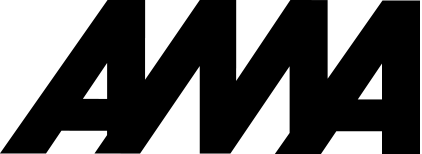
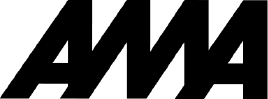



 Back to all articles
Back to all articles