WordPress powers 29% of the internet. This was the bold claim on the front page of wordpress.com earlier this year. Of course this refers to websites and not ‘the internet’. But is using the most popular tool the right decision and if so, how does this choice impact the resulting website build?  What is WordPress In this article when we refer to WordPress, we’re referring to the free, open-source downloadable Content Management System ‘Wordpress’ and not the web hosting platform. A Content Management System is a tool that allows a website to have an admin area that can be logged into by an assigned-user who can then edit the content of the website. WordPress provides an easy-to-understand administration area, that can be customised and expanded on.
What is WordPress In this article when we refer to WordPress, we’re referring to the free, open-source downloadable Content Management System ‘Wordpress’ and not the web hosting platform. A Content Management System is a tool that allows a website to have an admin area that can be logged into by an assigned-user who can then edit the content of the website. WordPress provides an easy-to-understand administration area, that can be customised and expanded on. 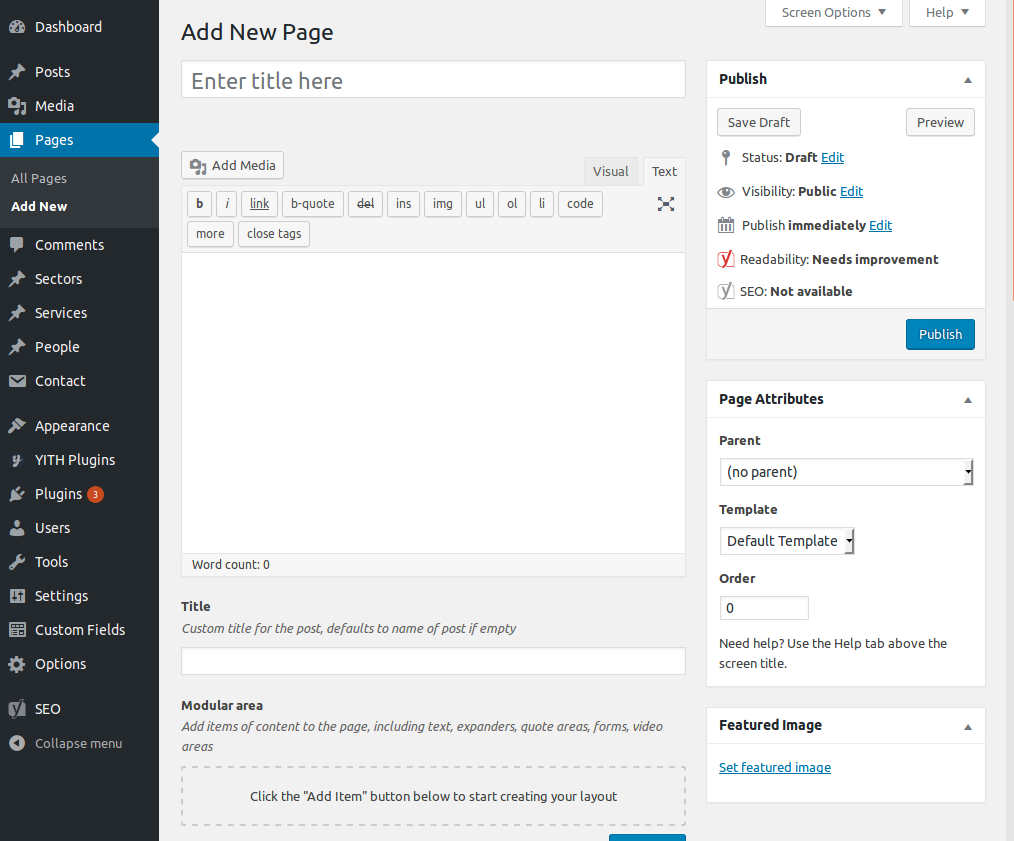 Advantages and disadvantages Here are some of the attributes of WordPress as a CMS to use for website development: Strengths
Advantages and disadvantages Here are some of the attributes of WordPress as a CMS to use for website development: Strengths
- Free and open source – We don’t have to pay to use it, we can see the code and edit it if we choose to and many people are contributing to its progression
- ‘Tried and Tested’ – over 14 years of use
- We can download it and run it on our own servers
- Extremely large plugin base for extending the basic features of WordPress, for example adding a slideshow to a template
- Extremely large active online community of developers and users, so if there is a bug it has probably already been solved, or you could ask the community for help
- Themes, which are a pre-made design for your website can either be made or pre-purchased from sites such as themeforest
- Managed hosting is available if we choose not to maintain our own servers, so all hosting problems can be handled automatically in the cloud
- It can run on GNU/Linux servers as well as Windows servers
- WordPress and PHP (which is the programming language that wordpress runs on) are easier to pick up and get going with than something like Umbraco and C#, so development of sites is often quicker and cheaper
Weaknesses
- PHP has a reputation for being ‘insecure’, and reckless coding standards can lead to sites being taken over or the server getting a virus (remember, always backup). This is true of most CMS systems that use PHP. With a good agency and development team things can be put in place to minimise these risks
- Sites and their plugins need to be updated frequently, and sometimes (rarely) this can cause a bug, so its a good idea to do maintenance regularly. This is true of most CMS systems!
Working with WordPress at AMA We’re able to use our experience with WordPress to provide bespoke websites built pixel-perfect from design, using a custom built theme, on our hand-prepared Ubuntu servers, We actively engage with the WordPress community here in Leeds and attend WordPress and PHP events in the area (We particularly enjoy WP Leeds and pizza!). Our preferred development environment is Ubuntu, the same as our servers, and we show our support for our neighbours Entroware and Canonical (the developers of Ubuntu) here in the UK by using their products for our websites. The Entroware Apollo is a great laptop built to run GNU/Linux, and we replicate our server environments locally.  Windows servers VS Linux servers At AMA, to host our WordPress websites we use GNU/Linux Virtual Private Servers. This enables us to take advantage of automatic backups, snapshots of servers, and scaling (when a server needs more power, all we have to do is press a button to shift the gears). We use Ubuntu as our distribution of choice because of its reliability and it’s community (and because we just really like the LTS release cycle). We always deploy the latest long-term-stable version of Ubuntu available at the time and as we write this, are eagerly looking forward to 18.04 after 2 years of great success using 16.04. Windows, despite 10 being (in our humble opinion) the best release of Windows since Windows 7, and despite the additional costs associated with it, has advantages and disadvantages. Windows is easier to use and currently still dominates the enterprise office space (in a large office where you need computers to be locked down and restricted, GNU/Linux is not your I.T. departments friend). We love the support that you can get from Microsoft and the Azure platform has peaked our interest however at this time we’re dedicated to open-source and prefer our servers to run headless. We like to get our hands dirty using SSH to log into servers via a bash terminal (~ is where the heart is).
Windows servers VS Linux servers At AMA, to host our WordPress websites we use GNU/Linux Virtual Private Servers. This enables us to take advantage of automatic backups, snapshots of servers, and scaling (when a server needs more power, all we have to do is press a button to shift the gears). We use Ubuntu as our distribution of choice because of its reliability and it’s community (and because we just really like the LTS release cycle). We always deploy the latest long-term-stable version of Ubuntu available at the time and as we write this, are eagerly looking forward to 18.04 after 2 years of great success using 16.04. Windows, despite 10 being (in our humble opinion) the best release of Windows since Windows 7, and despite the additional costs associated with it, has advantages and disadvantages. Windows is easier to use and currently still dominates the enterprise office space (in a large office where you need computers to be locked down and restricted, GNU/Linux is not your I.T. departments friend). We love the support that you can get from Microsoft and the Azure platform has peaked our interest however at this time we’re dedicated to open-source and prefer our servers to run headless. We like to get our hands dirty using SSH to log into servers via a bash terminal (~ is where the heart is). 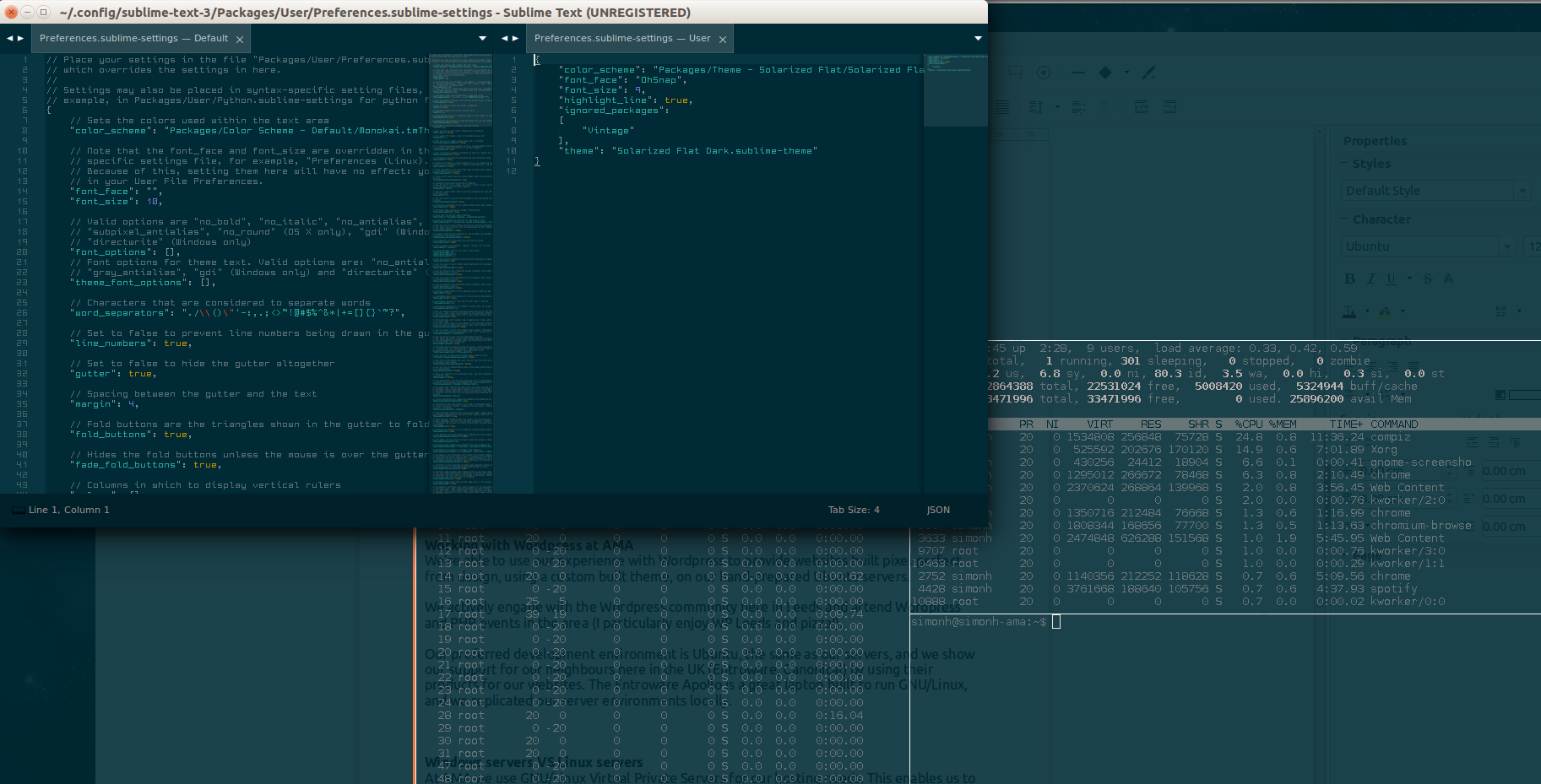 WordPress VS Other CMS systems After working with other CMS systems previously including Umbraco, Craft, Drupal, and Magento, we have adopted a ‘the right tool for the right job’ philosophy and believe that WordPress can do all of the things that these CMS systems do up until some very specific edge cases or scaling issues. So in most cases WordPress is definitely the way to go for a quick, clean and reliable build, running free open-source software taking advantage of both the WordPress and GNU/Linux eco-systems. If you’re an online shop wishing to sell thousands of product variations on a GNU/Linux server then Magento may be the choice for you. If you’re more technically minded and want extreme amounts of customization and security then Umbraco may be your cup of tea. However, neither platform has the community or the scale of contribution that WordPress has to offer, and there are plugins available for selling products such as WooCommerce. If you have any questions or are interested in the the work we’re doing and our choice of development tools and techniques, please get in touch. Examples of sites we’ve build using WordPress include:
WordPress VS Other CMS systems After working with other CMS systems previously including Umbraco, Craft, Drupal, and Magento, we have adopted a ‘the right tool for the right job’ philosophy and believe that WordPress can do all of the things that these CMS systems do up until some very specific edge cases or scaling issues. So in most cases WordPress is definitely the way to go for a quick, clean and reliable build, running free open-source software taking advantage of both the WordPress and GNU/Linux eco-systems. If you’re an online shop wishing to sell thousands of product variations on a GNU/Linux server then Magento may be the choice for you. If you’re more technically minded and want extreme amounts of customization and security then Umbraco may be your cup of tea. However, neither platform has the community or the scale of contribution that WordPress has to offer, and there are plugins available for selling products such as WooCommerce. If you have any questions or are interested in the the work we’re doing and our choice of development tools and techniques, please get in touch. Examples of sites we’ve build using WordPress include:

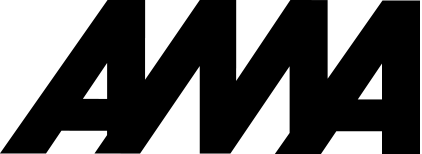
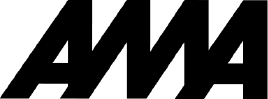



 Back to all articles
Back to all articles